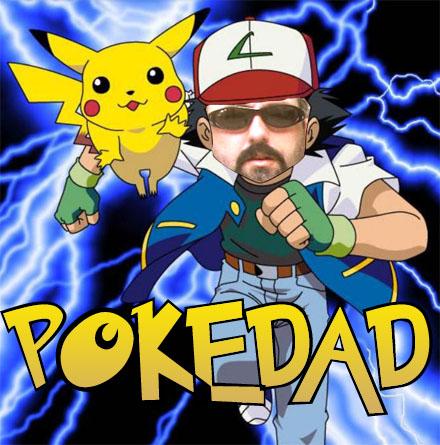
For eight years now, Susan has been waiting on (at least) one kid hand and foot — and, since 2005, she’s been waiting on two. (Some would say three.) Whether it’s cooking or doing laundry or cleaning up buckets of puke (last night’s gift from Morgan), Susan spends the vast majority of her free time working for the kids. I thought this was pretty funny, until it started happening to me.
My jobs are admittedly different than Susan’s. While Susan is folding clothes or putting away groceries, I do “dad” duties like wrestle, or find movies for the kids to watch. (Susan gets the short end of the stick, no doubt.) As of Mason’s 8th birthday last December, I have acquired a new role: tech support.
Mason’s had a Nintendo DS for a couple of years and a Game Boy Advance before that, but not much tech support was needed for those. Most of the questions I got were about how to do things in games. “Where do I go now? What do I do? Who’s that guy?” (My answers: I don’t know, I don’t know, and I don’t know … in that order.) He either figures it out, or goes and finds something else to do. Either solution is acceptable.
For his 8th birthday, Mason got an iPod Touch. The interface is simple enough that an 8-year-old can use it, but he can’t do things like install apps, or music, or configure the wireless encryption keys needed to piggyback onto my router, and so those things fall back on me. “Dad, I can’t get on the Internet,” he said the other day. After a bit of troubleshooting I discovered he had deleted the 20-character encryption key needed to connect. After looking up the code and punching it in on the iPod’s small, virtual keyboard, I handed the device back to Mason only to hear, “Oh, so THAT’S how I erased it … Can you type it in again?” seconds later as he handed it back to me.
About two weeks ago, I lost my netbook. I mean, I didn’t lose it, I lost possession of it. Mason’s been guarding it tightly. He knows how to search Google for things and has found several websites with online games hosted on them. I’m sure when I regain possession of it I’ll have to format it to get all the viruses off but, eh.
This morning I woke up around 7:30 only to have the netbook handed to me. “Google Chrome is broken,” he said. What he meant was, the wireless card had quit working. I tried releasing/renewing the IP address a few times and got nothing. When I searched for local wireless access points, I found none. After fifteen or twenty minutes of searching Google (from a different machine) I discovered that the Acer Aspire One has a manual switch that disables the wireless card (for air travel, most likely). After finding the switch and flipping it, everything started working again. Throughout the process, Mason was as helpful as the average tech support caller. “What did you do?” “Nothing, I promise!”
And now, it’s the Nintendo DS again — specifically, the Action Replay cartridge. The Action Replay cartridge isn’t a game — it’s a cartridge that lets you cheat on games. Mason is playing two or three different Pokemon games and has resorted to cheating to collect all the Pokemon, or win the game, or whatever the point is to those Pokemon games. Man I sound old.
The Action Replay uses cheat codes that have to be manually entered into the DS by using a plastic stylus and a virtual touch screen keyboard. Mason asked if I would type one of the codes in for him, and I said sure. He handed me the DS and showed me a code that was 500 characters long. I politely handed the DS back to him and said, “Good luck.”
Now the Action Replay comes with some software for your PC that allows you to sync codes between the two, but it’s lacking the most obvious feature — a way to cut/paste codes found on the Internet into the device. I knew there had to be a way to do it, but so far what I’ve found hasn’t been easy. The codes are stored in XML format and can be imported that way, but I haven’t found a good list that anyone’s put together for Mason’s specific games. I did find a way to cut/paste codes in one at a time, but doing so appears to delete all your other stored codes until you restore, which deletes the code you pasted in. It’s such a clunky system that anyone (including 8-year-olds and 36-year-olds) would look at and instantly say, “this sucks.”
In the meantime I’m having to hear about how much it all sucks from Mason on a daily basis. And by daily I mean several times an hour. “Daaaaaaaaaaaad,” he says, “I can’t get the Juju from the Pling-Plong because I don’t have a code to make Doofasaurus invincible so I can defeat Glorgo and obtain the Sword of Rafadafading Dong.” The names are made up, but barely.
This morning I figured out how to format the XML files and where to store them on the PC. I wrote a quick script to parse codes I found on the net into the right format; with that, I was able to import all the cheat codes Mason could ever want into his Action Replay. He is giddy with delight and I was just informed that Glorgo has been defeated and the Sword of Rafadafading Dong is now in Mason’s possession.
Bow down — I am POKEDAD!
Pure awesome.
Guffaw! Tech support lasts way longer than having to do dishes and laundry, and cleaning up puke. Then one day, not too far in the future, he’ll be doing tech support for you.
Celebrate now while you can help HIM acquire the Sword of Rafadafading Dong.
Your life is like an episode of The Big Bang Theory.
I just did a google search for Rafadafading Dong.
I got one result.. can you guess what it was?