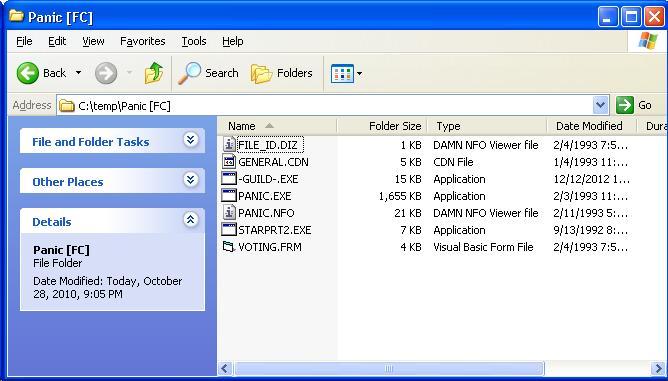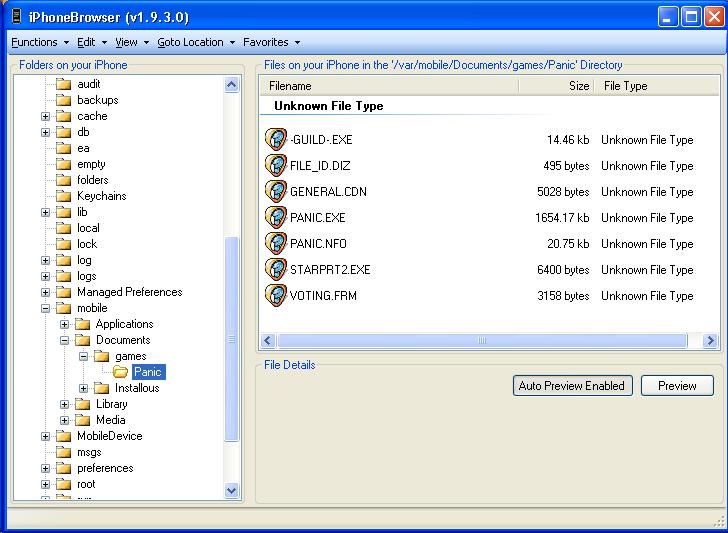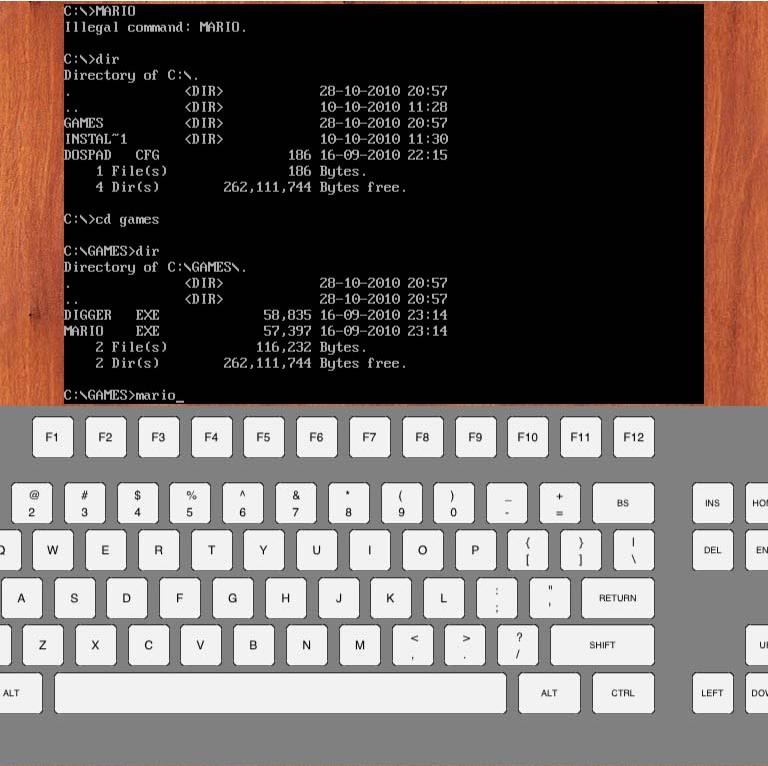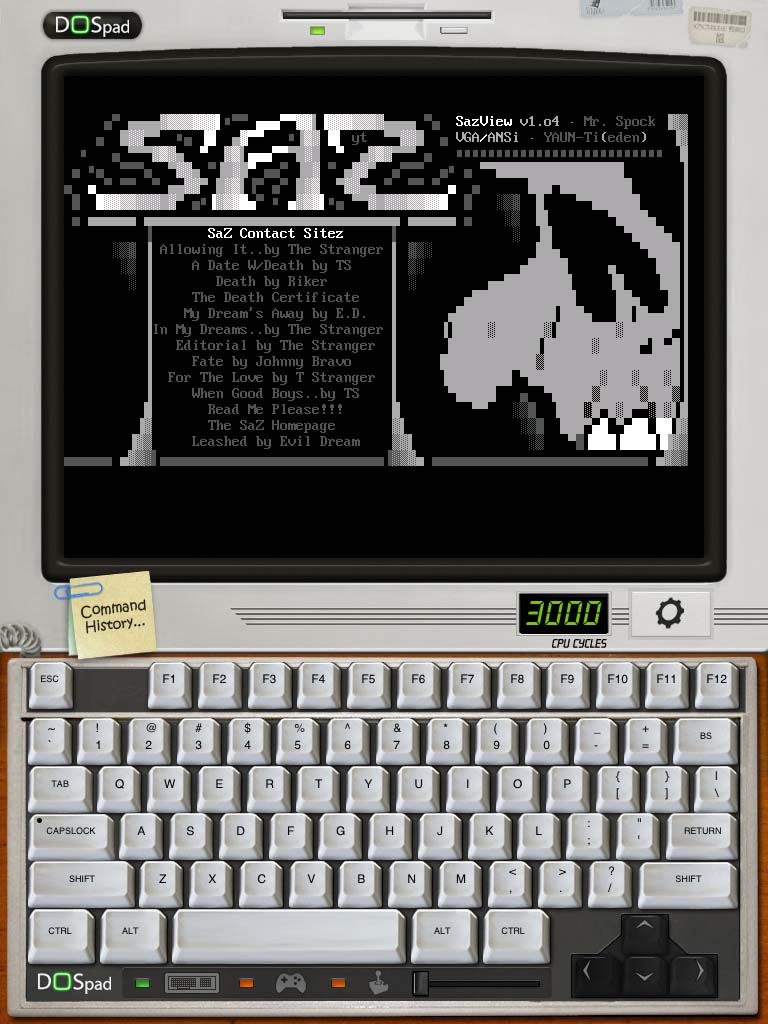One of the reasons that kept me from buying an iPad sooner was all the great DOS games I wouldn’t be able to play. Sure, there are tons of great games out there for iDevices, but I thought it would be neat to be able to play some of my old games on a tablet, too.
Funny thing, technology. Just when you least expect it, someone (A) performs magic and (B) gives it away for free. This week, that magic is iDOS (aka DosPad), a DOSBox port for the iPad/iPhone. DOSBox is a DOS emulator for modern PCs. As Windows continues to drift further away from its DOS roots, fewer old DOS games will run on it. DOSBox solves this problem by emulating an old DOS computer. And, iDOS is that same program, but on your iDevice. iDOS was available legally on Apple’s App Store for a couple of hours — if you blinked, you missed it. If your device is jailbroken, through Cydia (source: http://www.litchie.net/cydia) you can download the latest DosPad Beta for free direct from the developer.
(For some reason, the beta is named “DosPad” and the version that hit the App Store was named iDOS. The program is labelled iDOS, so that’s the name I’m going to use from here on out.)
I suspect getting iDOS up and running isn’t for the average iUser. Besides being able to navigate Cydia, you’ll also need a way to copy DOS games over to your iDevice. I use iPhoneBrowser, but you can SSH in if you want. iDOS mounts C: to /var/mobile/documents/, so there’s where you will want to create directories and copy your programs.
The first thing that came to mind was, “let’s see how it runs an old DOS demo!” For my first test, I grabbed Panic! from Future Crew.
Using iPhoneBrowser, I created a directory named “Panic” under /var/mobile/documents/ on the iPad, and copied the files there.
Once the files were there, I simply navigated the directory structure just like you would do in DOS, found the program, and executed it. Note that iDOS (like DOSBox) builds the directory structure at runtime, which means if you create new folders via iOS, iDOS won’t see it until you restart (which is why the Panic directory doesn’t show up in the below screenshot.)
It worked! Some parts of the demo ran better than others, but (A) this was a fairly graphic intensive test, and (B) it ran without crashing. I’d call that a win! I spent a few minutes copying over some other old DOS games and everything I’ve tried so far ran. Like most iDevice programs that use a “joystick”, your success hinges on your ability to learn the location of virtual buttons and not drift from them. iDOS for the iPad will let you run fullscreen in landscape mode, with arrow keys and ctrl/alt/space/esc overlaid. I can see playing a lot of old games this way.
One last test for the evening was one of my old Soulz at Zero packs. The old SAZ viewer is cranky and won’t run on Windows 7 at all. Using iDOS on the iPad, it ran flawlessly. I’m impressed.
I plan on playing around a bit more with iDOS over the weekend, but so far I definitely like what I see!