Things are going good in digital land. The majority of my movies, music and photographs are now stored digitally and reside on my media server. (Everything that matters gets backed up to two locations; stuff that barely matters only gets backed up to one.) The media server acts as a UPnP Server, running Twonky. To stream media from the server, you need a UPnP client. Upstairs, this is performed via a PlayStation 3. In the living room, this is performed by Pivo, my PC-Based DVR. Unfortunately, up until yesterday, I had no way to stream media into my bedroom.
I didn’t want to put a PlayStation 3 in there because (a) I would never play games in there, (b) the ability to watch movies in my bedroom isn’t worth $300 to me, and (c) I’m kind of sour on Sony at the moment. And I didn’t want to have to deal with the noise and the heat and the upkeep of a PC in the bedroom — plus, again, the cost of putting together a PC to do what I want would be more than what the payoff is worth to me.
I began researching “meda streaming devices” late last year and found several that did “almost” what I wanted. Apple had the right idea with their Apple TV ($99), but (at the time) it didn’t have a lot of supporting apps, local streaming appeared to be tied to iTunes, and it didn’t natively support DivX/XviD files (99% of my video collection). I also looked at the Western Digital TV Live Hub (also $99), but for that price it lacks local storage (another $99) and wireless networking (another $50). I also looked at a slew of DVD players and televisions that promised to stream video files wirelessly across the house, but for one reason or another none of them met my needs.
Then, I discovered Boxee. Boxee (the software) is derived from the old XBox Media Center (XBMC). XBMC is one of the best media center-friendly interfaces around. Up until last year it only ran on XBoxes and PCs, neither of which met my needs. However, D-Link has released the Boxee Box; quite literally, a box that runs Boxee. After reading the specs, this sounded like exactly what I was looking for. I ordered mine last week from TigerDirect, and it arrived last night.
Ladies and Gentlemen, I introduce to you … Boxee!

(I stole this photo.)
Boxee is, well, boxy. If it weren’t for the lopped off corner, Boxee would be a perfect 4″ cube. It’s much smaller than it appears in pictures. For video, Boxee only supports HDMI. Audio can be routed through HDMI, an optical out port, or a pair of stereo RCA jacks. For network connectivity, Boxee supports both 100MB ethernet and 801.11n wireless connections. There are also two USB ports and one SD card slot for additional media storage.
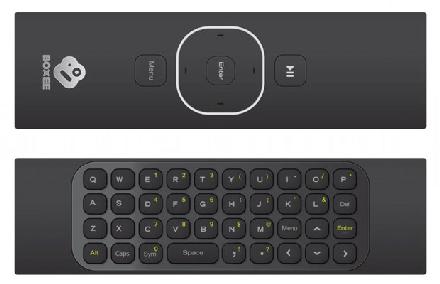
Boxee’s remote is both brilliant and odd. The first thing you’ll notice is that the remote is dual-sided. The “top” contains a play/pause button, a navigational pad with an “enter” button in the center, and a “back” button. Because of its symmetrical design, it’s often difficult to tell which way it’s pointed — and, I’ve found (unfortunately?) the remote works just as well when it’s backwards and pointing the wrong way. The flipside of the remote contains a qwerty keyboard. It works well for entering in search phrases and account information, but I wouldn’t want to crank out a book with it. Or even a paragraph. Or a long sentence, really. The remote is not backlit and even though it’s QWERTY, good luck pecking out anything in the dark. Boxee also offers remote control software for iOS and Android devices, if that’s your bag.
After connecting Boxee to your network it will attack it quite aggressively, searching for Samba fire shares. Within just a few seconds Boxee found every computer attached to my local network and all my open network shares. Unfortunately, it didn’t find either of my UPnP servers. After checking a few online forums, I applied the latest Boxee firmware update and rebooted. After rebooting, Boxee immediately saw both of my UPnP servers. Within 10 minutes I had Boxee connected to my television, set up, and streaming movies. It was that simple.
Like most other media slingers, the Boxee Box comes with a standard set of apps: Netflix, Youtube Vudu, Vimeo, Pandora, CNN, and many others. I already have multiple lifetimes of have downloaded and ripped more than a lifetime’s worth of media, but should I get bored, these external options are there. Hulu and Hulu Plus are not currently supported, but a deal is “being worked on” according to the Boxee site. I know the ultimate goal is to get us to quit paying for cable, but I can’t cut that tie just yet. Some of the video sites show videos in full screen; others simply opened Boxee’s Internet browser and showed them that way. Perhaps it was due to video resolution, but I couldn’t really figure out the rules as to whether or not I was going to get full screen video or not.
With D-Link’s Boxee Box, the line is blurred between the hardware (the “Box”) and the software (the “Boxee”). Anytime dedicated hardware licenses software, I’m always a little concerned that future upgrades might (a) break something or (b) stop coming. Boxee has plenty of room for improvement — lots of software hacks here and there that could easily be smoothed out — so hopefully those will happen. For example …
The “social” aspect of Boxee leaves something to be desired. Boxee is all to eager to connect to your Facebook, Twitter, Google/GMail and Yahoo accounts, but it’s not really clear what making those connections actually does. The offer to “Give us access to your contacts and we will tell you who is already using Boxee. You will also be able to easily invite contacts who are not using Boxee, yet,” is a bit scary, despite assurances that Boxee will “never send out an email to your contacts without your permission.” For an experiment I linked my Twitter account with my Boxee account. After playing a movie … nothing happened. I even clicked on “Share” in the Boxee GUI — I assumed that meant, “Share what I’m watching with my Twitter account.” I’m blaming the lack of success on user error, although the rest of the interface was so intuitive that when something doesn’t go right, I feel more like “it didn’t work” than “I did it wrong.” I did see videos from people on my Twitter feed appearing on my Boxee screen, but that doesn’t seem very useful. I tried connecting my Boxee to my Facebook account multiple times, but that appears to be broken at the moment.
It’s a bit hard to say “Boxee does this” or “Boxee doesn’t do this” because, in the age of firmware updates, what Boxee does and doesn’t do will surely change over time. For example, from what I’ve read former versions of Boxee had a BitTorrent client built in for downloading and streaming content; mine shows no sign of that option. Youtube support was apparently only added in the last month. When searching for Boxee reviews, a difference of a week or two could mean the difference between a frustrating experience and a glowing recommendation. For streaming media stored on my local network, Boxee gets an A+. As for Boxee’s apps, some worked better than others. If I were buying a Boxee for a specific application, I’d check with someone who owns one before making the plunge. And, that being said, there’s no guarantee that any of these applications will work forever — or even tomorrow, for that matter.
It’s quirky, it’s fun, it’s Boxee. I wouldn’t want to depend on it, but so far it’s been fun to play with and it’ll be interesting to see where it goes from here.
I just bought the Apple TV a few weeks ago and could not be happier with it. You can jailbreak it and very easily put on XBMC. It works like any other Apple product. It just works. Very happy with it
I considered that, but I didn’t want one more device that I had to void the warranty on to get it to work how I wanted. If the kids end up wanting something in their bedroom to stream in there, I may try that route.
You neglect to mention an important feature of the Boxee: the price. What did TigerDirect charge you? $99? $150? Me must know.
I had an entire paragraph written up about the price, and now it’s missing! I must’ve cut it out by accident. Allow me to recap:
Boxee is $199, which makes it expensive. That’s double the price of Apple TV, which as Jason Wells mentioned, can be hacked to run the Boxee software. It’s also the same price as the Western Digital TV Live with 1TB of storage. D-Link’s Boxee Box has no local storage, but the WD device does not come with a wireless adapter. The real potential killer for D-Link’s Boxee Box is that it’s only $100 less than a PS3, which for all my complaints, is a really good media streamer. Boxee comes with a lot of additional apps that let you link to online video sources which is nice, but I guess you’ll have to figure out just how often you would use those features.
Iomega is about to release their own “Boxee” device, so it will be interesting to see if that drives down the price of D-Link’s. It Boxee were priced at $99 I would buy one for every room in the house. At $199, I’ll have to see just how much use it gets.
I agree, $199 is pricey. At $99 I’d buy it just for grins and set it up in my bedroom where I almost never turn on the TV.
How does it handle H.264 encoded .MKV 1080P encodes?
i got a Popbox hoping it would be decent but it was a buggy piece of crap, so I returned it.