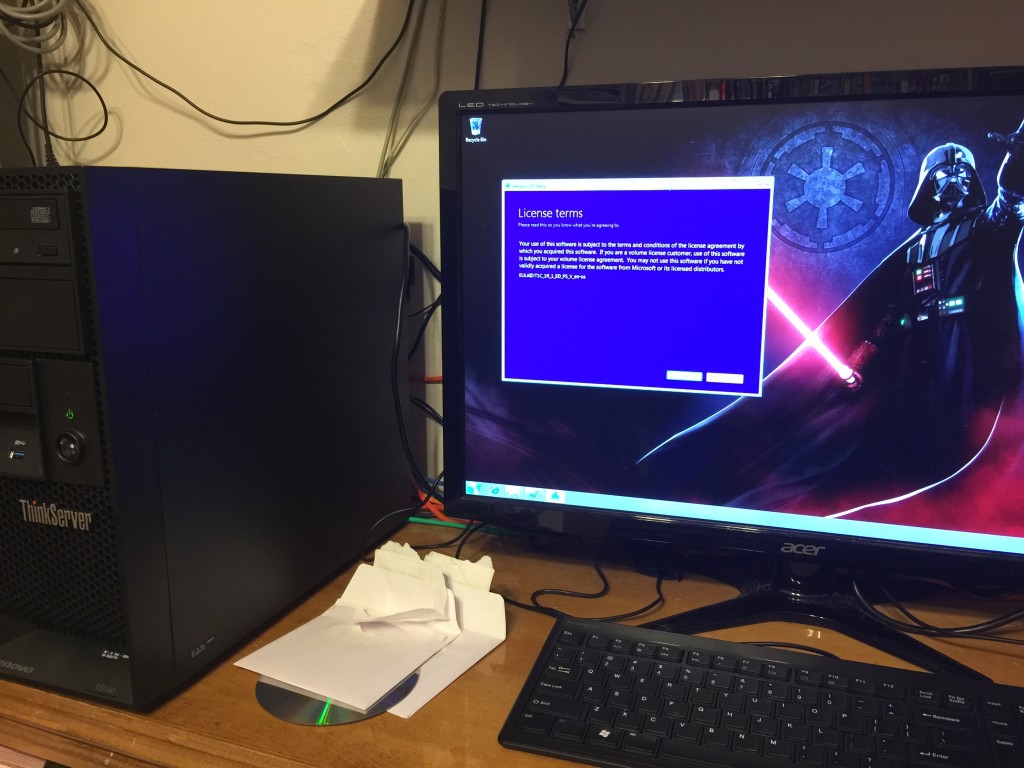
I was so upset with myself for destroying my last computer that I forgot one of my own cardinal rules — I like it when hardware dies. When old hardware dies, we replace it with newer, faster hardware!
In keeping with tradition, Vader’s replacement was also given a Star Wars name. All my workstations are named after characters, all my servers are named after planets, and all my laptops are named after ships (because they fly around). Traditionally I would have given this machine a new name, but I’m so used to referring to this machine as Vader (and have a lot of scripts referencing it by name as well) that I decided to name this one Vader as well. After all, Vader was “more machine than man” and was ostensibly rebuilt many times throughout his lifetime — so too is Vader, and now Vader 2.0.
For all you techies, Vader 2.0 is a Lenovo TS140 ThinkServer. I got the i7 3.9 GHz quad-core processor, 32 gigs of RAM, a 128gb SSD C: drive and a 3TB D: drive. It came with a DVD-ROM drive, which I swapped out with the DVD-RW drive from Vader 1.0. I’ve got a few kinks to work out (my old monitors support HDMI/DVI/VGA while Vader 2.0 came with dual DisplayPorts), but for the most part, we’re up and running.
99% of my data is stored either on my server or in the cloud, so I didn’t lose any data. I spent several hours last night and a couple more this morning reinstalling software. For almost everything I was able to install software on the new machine and copy over any latent settings from the old hard drive (which is connected up via a SATA toaster), but one program in particular was giving me fits. CoreFTP stores all of your FTP sites, accounts and settings in the registry, so copying over the configuration files from the old hard drive to the new one doesn’t get any of my old settings. Worse, I don’t think I have all of those settings written down anywhere!
[WARNING: We’re about to get “techy”]
I spent some time searching Google for a way to read the old machines registry and it took me a while to stumble upon the right phrasing. Technically what I was trying to do was read an offline registry hive, and once I figured out that phrasing, finding a solution was relatively simple. There are a few programs out there that will read registry files from a USB-connected hard drive that is not booted. The first one I found, “Registry Tool,” costs $34.95. I was desperate, but not that desperate. The next one I found, MiTeC’s Windows Registry Recovery, was free. As my dad would say, “free is better.”
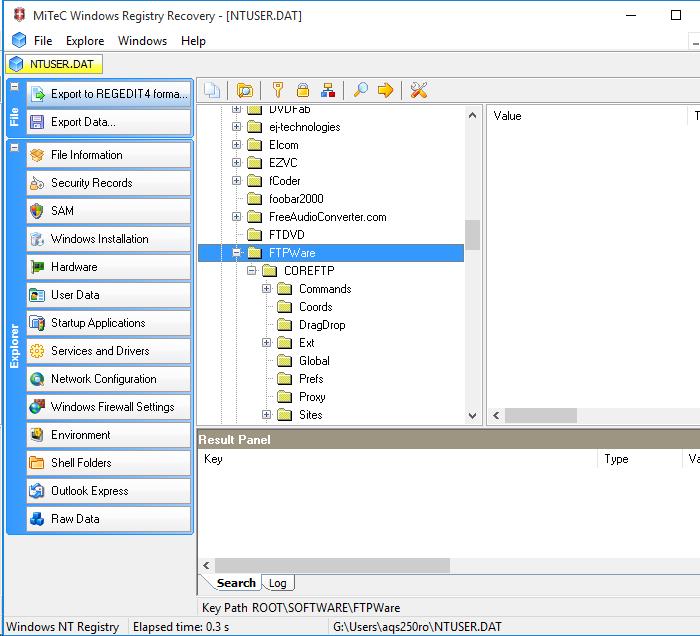
Again, it took me some guesswork to figure out just how to do what it was I wanted to do, which was export my previous CoreFTP settings and get them into my new machine. (For the record, if you Google “transfer CoreFTP settings from one machine to another,” every single hit tells you to use CoreFTP’s export/import feature, something I couldn’t do since the old machine is dead.) Once I found the registry key containing the CoreFTP settings (in NTUser.dat under your old account’s profile, in case you’re looking…) I was able to export that key, manually edit the exported .reg file with the new SID account on Vader 2.0, and get my old sites and accounts imported.
(I told you this was a techy one.)
Everything else for the most part has been a breeze. By the end of today I expect to have everything I need reinstalled, just in time to edit a new episode of Sprite Castle tonight and get back to working on my novel tomorrow morning.
Long live Vader 2.0!