Well, not all floppy disks. Just mine.
Over the past 15 years, I’ve used a total of four different methods to transfer my old Commodore floppies to D64 disk images: an x1541 cable, the 1541 Ultimate, the FC5025, and the ZoomFloppy. The x1541 cable worked well, but it was slow, and required a dedicated 486 running DOS to work right. The 1541 Ultimate also worked well, but requires a C64 setup. The FC5025, due to it’s inability to read the back side of C64 floppy disks, did not meet my needs. The ZoomFloppy, which connects an old Commodore 64 to your PC via USB, works essentially flawlessly.
Despite the fact that I’ve been working on converting these disks off and on over the past 15 or so years, I’ve never finished. I either lose interest, or a better transfer technology comes along that forces me to start over. I decided that the ZoomFloppy is as good as it’s going to get, and with it there’s no reason why I shouldn’t just plow ahead and get all 700+ of my old diskettes converted into D64 images (at which point they could be backed up and archived forever).

Unfortunately it looks like I may have waited too long, as I am now seeing a very high failure rate — much higher than I encountered last year on these same floppies. In fact, some of the same disks I archived last year, I am unable to read this year. I’ve tried multiple floppy drives and interfaces and cleaned everything. The problem’s not with the reader at this point; it’s with the media. Simply put, they are at the end of their life span.
And that’s longer than expected. My primary romp through the world of Commodore took place throughout the mid-to-late 1980, making all of these disks are at least 20 years old, and a few of them are pushing 30. Considering that most of my old disks have been stored about as poorly as one could store them, I’m frankly surprised any of them work. The years of being piled inside milk crates and moved between hot garages and attics appear to have finally taken their toll.

There was a time not too long ago that I was claiming a 90-95% survival rate. Now, it’s closer to 50%. Operation “Archive Everything” has been replaced by “Archive What You Can”. Although I still try each one, I’m no longer losing sleep when a specific game produces errors or fails to read altogether. My primary concern at this point is saving the unique data: old things I wrote, my old mail and BBS buffer files, the simple BASIC programs that no one else has a copy of, etc.
A year ago, essentially all of my old disks were readable, with some having errors. Now, I’d say a third are completely unreadable, with another third being readable (but with errors) with only the final third remaining error-free. The worst is when disks develop errors on track 18 — that’s where Commodore floppies store their directory information, and began storing their data. Without track 18’s sectors, Commodore disks are essentially unusable. Even if much of the original program data may still be present on the disk, without the directory information, the computer can’t find it. Chalk it up to age, bugs, or perhaps aliens.
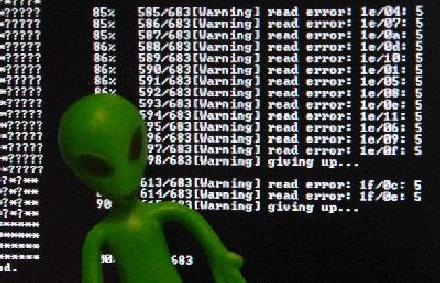
The files are out there.
Archiving what’s left has become my main priority. I hope to burn through this crate of disks by the end of the week, and maybe do the other crate over next week’s three-day weekend. The only other thing I’d like to do is scan each of the disks using the flat bed scanner, to capture the labels and disk sleeves. After that I guess I’ll box them up and store them away somewhere.
If anyone has any tips on bringing old 5.25 diskettes back from the grave, I’m all ears.
Wondering what a memory dump of those disks might show. I’ve rebuilt old COBOL apps from formatted floppies via said method. Then again, they were good disks and this was all in Windows land.
The commodore disk drives often had head alignment issues, you sure you disk isn’t out of alignment?
I had a similar situation when I archived my floppies initially. Thankfully, I found that the floppies weren’t the failure point for me. As best as I could ascertain, the floppies had built up some dust and/or magnetic wear products and the act of archiving them built up some residue in my drive. I cleaned the read/write head and I was fine again. I hope this is the case for you.
I’ve been desperate enough to go after an old floppy disk with a swab and alcohol as it’s last stop to the trash and have had some mixed results, but again it was with media I considered as ruined.
I wish your archiving efforts the best!
There used to be a disc scanner program that could simply read the ones and zeros on a floppy. Can’t for the life of me remember the name, I think it was some utility included on a copying cart. I never used it, was more interested in the duplication aspect. Anyway, was wondering if it would be possible or even desirable to rebuild a disc if you could simply grab the raw data and stuff it into a D64 file. This would only be for stuff you couldn’t find anywhere else.
@Jimmy & Ion: I’m pretty sure it’s my disks at this point. I’ve tried a couple of different floppy drives (both a 1541 and a 1571) and had the exact same results. I haven’t aligned the one I’m using now, but I have cleaned the lens.
I’ll have to research cleaning old floppies a bit more before I give up hope on some of these.
I think that if you have disks that only have track 18 bad, there’s hope. I’m pretty sure there were undelete utilities that would just scour a disk for valid file chains and assign arbitrary filenames to them. So if you can make a D64 image with an empty track 18, then run one of those utilities within an emulator, you may be able to salvage the contents.
And your story makes me wonder where my Commodore disk boxes are, and what I should do about it. But they have spent the past 10 years in my cool and relatively dry basement.
It was ages ago, but if I remember well the utilities disk that came with the 1541 was able to recover files that were “deleted”, because it would find the programs directly on the disk surface despite having being wiped out of track 18 (remember that deleting merely removed their reference in track 18). I would definetely give this a try.