
Late last week my newest computer, THEC64, arrived. I’m not in the business of buying things for myself this close to Christmas, but this was a computer I pre-ordered back in August. After multiple production and shipping delays, the machine finally found its way to me the first week of December.
Most people know I’ve been a fan of Commodore computers, and specifically the Commodore 64, since the mid-1980s. I’m still a fan of the computer today; I’ve written two books about my experiences with the computer (Commodork and Commodorkier), and record a podcast called Sprite Castle where I play, discuss, and review Commodore 64 games.
For many years, it hasn’t been necessary to own a real Commodore 64 to enjoy Commodore games. There are free emulators for every platform imaginable, which allow hobbyists to play C64 games on personal computers and consoles. There are several other alternatives as well: I own an Ultimate 64, a MiST FPGA, and a BMC64 setup, three Commodore solutions that in many ways are more convenient and arguably better than owning and using the original software.
Which begs the questions: what is THEC64, why did I buy one, and should you?
In 2018, Retro Games released THEC64 Mini, a miniature Commodore 64 with sixty-four built in games. The system, about 1/4 the size of a real Commodore 64, was meant to compete with similar miniature consoles like the miniature NES, SNES, and Sega Genesis. Unlike those systems, which added layers of security designed to prevent gamers from modifying the system and adding additional games (ROMs), the THEC64 Mini embraced openness by building in a simple way for owners to add their own games to the system. Nearly any Commodore game imaginable could be downloaded, saved to a USB stick, and played on the system.
The new THEC64 (sometimes referred to as THEC64 Maxi) is, more or less, a 1:1 scale version of the original C64. Like the Mini, the Maxi comes with sixty-four built in games, but this one also has a fully functional keyboard.
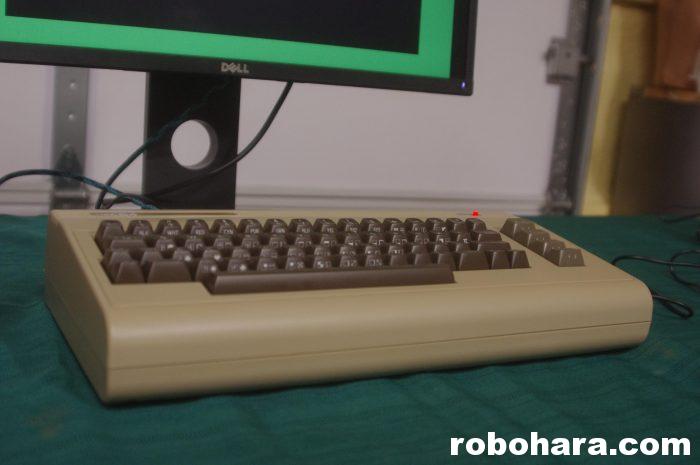
From the front, THEC64 could pass for the original. It’s only after looking at the ports on the rear and side of the new machine that you can spot the differences. Unlike the original which sported a user port, a cartridge port, a cassette port, and multiple connectors for video and serial accessories, the rear of the THEC64 is a sea of beige save for three tiny ports: USB, mini USB (for power), and HDMI. Replacing the original’s joystick ports on the side are three more USB ports and a soft power button. THEC64 comes with a USB joystick that includes multiple buttons to save players from constantly having to hit keys on the keyboard. Retro Games has revised the joystick since the release of the Mini. That one sucked; this one’s passable.
THEC64’s biggest selling point is the low cost of entry. For just over a hundred dollars, you get everything you need to get started. Simply plug the computer into the wall using the included USB cord (with adapter), connect the HDMI cable to your television, plug in the USB joystick, and you’re ready to go. Of the sixty four games included, a third were relatively popular, a third will be recognized by more dedicated fans of the system, and a third are downright obscure. The ones I immediately recognized were Boulder Dash, California Games, Gateway to Apshai, Impossible Mission I and II, Jumpman, Paradroid, Pitstop II, Street Sports Baseball and Basketball, Summer Games II, Super Cycle, Sword of Fargoal, Temple of Apshai, Uridium, Who Dares Wins II, Winter Games, and World Games..
From the same menu, users can drop directly into BASIC. In this mode, you can write programs and even save them to virtual floppy disks on a USB stick. You can also switch the machine into a VIC-20, the predecessor to the Commodore 64.
Commodore 64 disk images (in .D64 format) can also be loaded from USB. This takes the system’s library from sixty four games to tens of thousands. Literally every Commodore 64 game you can recall can be found using Google, and 99.9% of them work on THEC64. The functional keyboard even allows users to play text adventures and role playing games. With THEC64, there’s no need for physical floppy disks, cassettes, and cartridges. Everything is read from a USB stick (that you provide).
For casual gamers looking to quickly scratch a nostalgic retrogaming itch, THEC64 is likely to meet their needs. That being said, true hobbyists and discerning fans of the system may end up wanting more. THEC64, like most emulators, trades authenticity for convenience. The emulation is close, but not perfect. The machine also lacks the physical connections required to connect vintage accessories like disk drives and vintage joysticks to the system. It also lacks any online capabilities, if that’s your thing.
For anyone who owned (or was friends with someone who owned) a Commodore 64 for a few years back in the 1980s and wants to revisit some 8-bit memories, the THEC64 Maxi will probably meet those needs. The sixty four included games may be enough for some people. While I would be a little hesitant to let children use some of my vintage computers, I would have no qualms with hooking this thing up to the family television and letting kids (or drunken friends) bang away on it. While emulation is free, it can also be complicated. THEC64 is intended for people who want a slice of nostalgic pie, not for those wanting to set up their own bakery.